In today’s fast-paced digital world, website visitors have little patience for slow-loading pages. A slow website can result in high bounce rates, poor user experience, and decreased conversions. To ensure optimal performance and user satisfaction, it’s essential to improve your website’s page load time. In this blog post, we will explore 12 effective tactics that will help you optimize your website’s speed and enhance overall user experience.
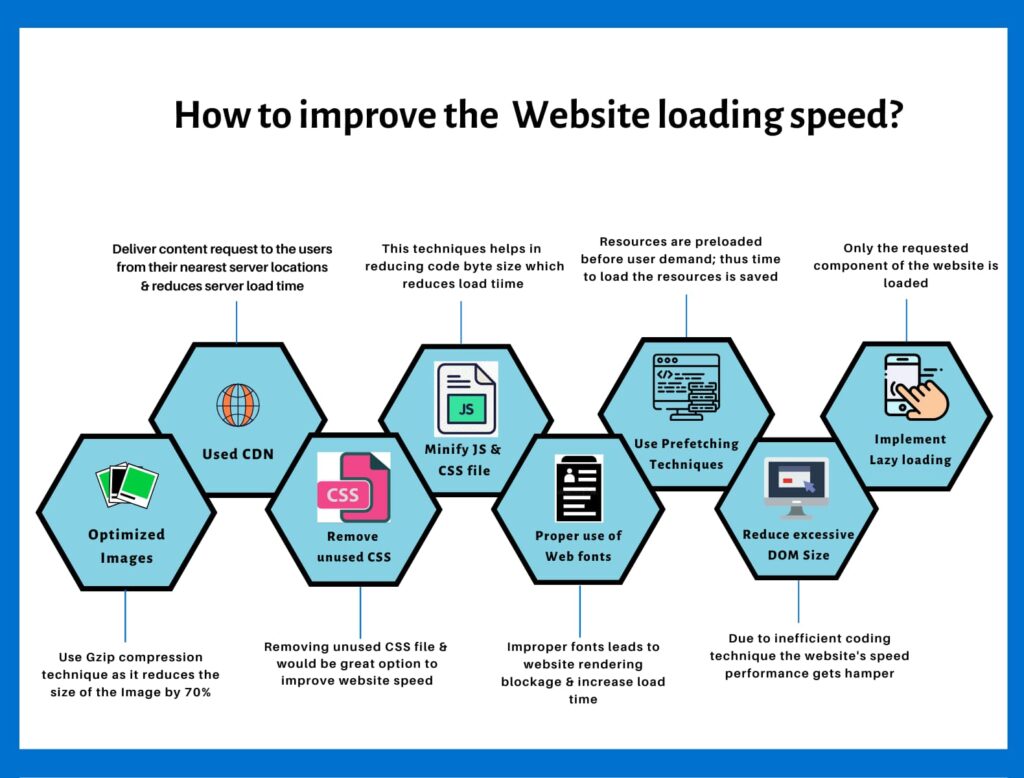
- Optimize Image Size and Format
Large image files can significantly slow down your website. Compress and resize images without compromising quality. Choose the appropriate image format—JPEG for photographs and PNG for graphics with transparency. Utilize tools like Adobe Photoshop or online image compression tools to reduce file sizes.
- Minify CSS, JavaScript, and HTML
Eliminate unnecessary white spaces, line breaks, and comments in your CSS, JavaScript, and HTML files. Minification reduces file size and improves load times. Use minification tools or plugins to automatically optimize your code.
- Leverage Browser Caching
Leverage browser caching by setting an expiry date for static resources like images, CSS, and JavaScript files. This allows returning visitors to load your website faster as the browser caches the files locally. Configure caching settings using HTTP headers or plugins.
- Enable GZIP Compression
GZIP compression reduces the size of your website files before they are sent to the browser, resulting in faster load times. Enable GZIP compression on your web server to compress text-based files like HTML, CSS, and JavaScript. This can be done through server configurations or plugins.
- Utilize Content Delivery Networks (CDNs)
CDNs distribute your website’s static files across a network of servers worldwide. This ensures that files are delivered to visitors from the server closest to their location, reducing latency and improving load times. Integrate a CDN with your website to enhance performance.
- Reduce Redirects
Minimize the number of redirects on your website as each redirect adds an additional HTTP request and increases load time. Review your website’s redirect chains and optimize them to ensure a more efficient user experience.
- Enable Browser Caching
Enable browser caching by adding cache headers to your website’s HTTP responses. This instructs the user’s browser to cache static resources, such as images, CSS, and JavaScript files. This reduces the number of requests made to the server and improves load times for returning visitors.
- Use a Content Delivery Network (CDN)
A CDN stores copies of your website’s files on multiple servers located around the world. When a user visits your site, the CDN serves the content from the server closest to their location, reducing latency and improving load times. Integrate a CDN into your website to leverage its benefits.
- Optimize Your Code
Optimize your website’s code by removing unnecessary characters, white spaces, and comments. Minify CSS, JavaScript, and HTML files to reduce their size. Use tools or plugins to automatically minify your code and improve load times.
- Prioritize Above-the-Fold Content
Above-the-fold content refers to the portion of your web page that is visible without scrolling. Prioritize loading this content first to give users a fast and engaging experience. Lazy loading techniques can be used to defer the loading of below-the-fold content until the user scrolls to it.
- Reduce the Number of HTTP Requests
Minimize the number of HTTP requests by reducing the number of resources loaded on your web page. Combine CSS and JavaScript files into fewer files and use CSS sprites to reduce the number of image requests. Each HTTP request adds overhead and can slow down your website.
- Regularly Monitor and Optimize
Regularly monitor your website’s performance using tools like Google Page Speed Insights, GTmetrix, or Pingdom. Identify areas for improvement and implement the necessary optimizations. Continuously monitor and optimize your website to ensure fast load times and optimal user experience.
Improving your website’s page load time is essential for delivering a fast and seamless user experience. By optimizing image size, minifying code, leveraging caching and compression techniques, utilizing CDNs, reducing redirects and HTTP requests, prioritizing above-the-fold content, and regularly monitoring and optimizing your website, you can significantly enhance load times and improve user satisfaction. A fast-loading website not only improves user experience but also boosts search engine rankings and conversions. Implement these tactics and make your website a speed champion in the digital realm.